ShopDreamUp AI ArtDreamUp
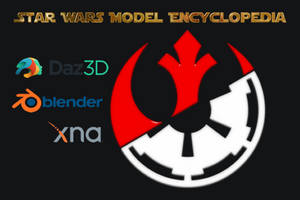
Star Wars models for DAZ
Images of available Star Wars models for your 3D rendering. Note that these are not downloads but, where possible, download links will be on the pages. Some are hi-res characters and clothing for G8 and G3 models, some are simple objects such as vehicles. I'm hoping this will be a fairly exhaustive look at both free and premium models available for Star Wars fans.
$10/month
They sell our creation without our consent!
Recently I came across a Journal Entry by >Rastifan (https://www.deviantart.com/rastifan) that said, that some website took his art from DA and started selling it without his approval:
This site is payposter .com (I added a space in the text, so that you don't click on it right away).
Not only he was affected by this.
They sell thumbnails for my free models as posters and my cosplay photos!
I suggest you to check in and search your DA user name.
But don't do more then that on this site (that's why I added that space before).
I know, that payposter can put any kind of tracking/phishing malware on your computer, if you actively report on it.
That's why someone created t
Mass Effect 3: Extended Galaxy Mod
Hi everybody!
I know that I was/am very quiet about my activities in here recently., but I had my reason:
About half a year ago I officially became a part of ME3EGM team ~me3egm (https://www.deviantart.com/me3egm) and now I am it's current Lead Artist.
www.me3egm.com
It's v1.01 is live right now so you should check it out.
It is currently the most complex Mass Effect 3 mod out there.
It's features include (but are not limited to):
-9 new squadmates (old ones from previous games)
-new N7 missions and 17 new assignments
-customizable Normandy
-4 new guns and access to 21 new sets of armor
It doesn't chage the story or the ending, it just add more to it.
Many othe
XnaPosingStudio for more then 2 GB RAM
Hi everybody.
As you all probably know now, the new version of XnaPosingStudio is out.
Here you have a link to new version 11.0: XPS 11 - Osiris Lara Edition
But in it there is still one thing missing:
It still cannot deal with more then 2 GB of RAM.
It's not really big problem, but for me it doesn't allow loading of some really big models.
So for everyone who have PC with more then 2 GB RAM (and 64 bit Widows):
NO IT WON"T help you if you have less then 2 GB RAM, or if you have 32 bit Windows.
Small info: I've found this when I was looking for High Res mods for DA2.
First thing you need is program called "CFF Explorer": http://downl
Oculus Rift DK2 and some games
Hi everybody.
For about 2 months I'm proud owner of Oculus Rift DK2.
It is fantastic.
The only bad think is that there are very few games that give you good experience.
Here you have 5 of the best games/demos I played on OR DK2:
1) Alien Isolation [Full game] (this is theoretically not an Oculus Rift game, but it have hidden Oculus mode. If you turn it on the game gets much better, and much scarier. If you want to activate that mode I recommend program "VR Game Manager".)
2) Vanguard V [Demo] (This demo is great. Both in look and in steering. It's first Oculus game that have third person perspective that works and feels good. The creato
Featured in Groups
© 2014 - 2024 Melllin
Comments10
Join the community to add your comment. Already a deviant? Log In
I was creating formal wear model from ME2. When i'm opening generic_item.mesh.ascii in notepad, there's only bone names and numbers
(for example 110 # bones
God
-1 # parent index
-0.00000000 88.00000000 -0.00000000
root
0 # parent index
-0.87005615 101.19599915 0.00000004)
(for example 110 # bones
God
-1 # parent index
-0.00000000 88.00000000 -0.00000000
root
0 # parent index
-0.87005615 101.19599915 0.00000004)